About the choice screen
On August 2, 2019, following the European Commission’s July 2018 Android decision, Google announced that it would implement a choice screen for general search providers on all new Android phones and tablets shipped into the European Economic Area (EEA) and the UK where the Google Search app is pre-installed. As of November 1, 2021, Google has also implemented this choice screen in Switzerland. This Help Center article describes a revised choice screen design that was developed in consultation with the European Commission and replaced the existing auction-based choice screen as of September 1, 2021.
The revised choice screen, which continues to appear during initial device setup, enables a greater number of eligible general search services to participate in the choice screen free of charge. Users are presented with a continuous scrollable list comprising a choice of up to twelve eligible general search services, which appears in random order. An illustrative version of the revised choice screen follows. Providers may vary by country.
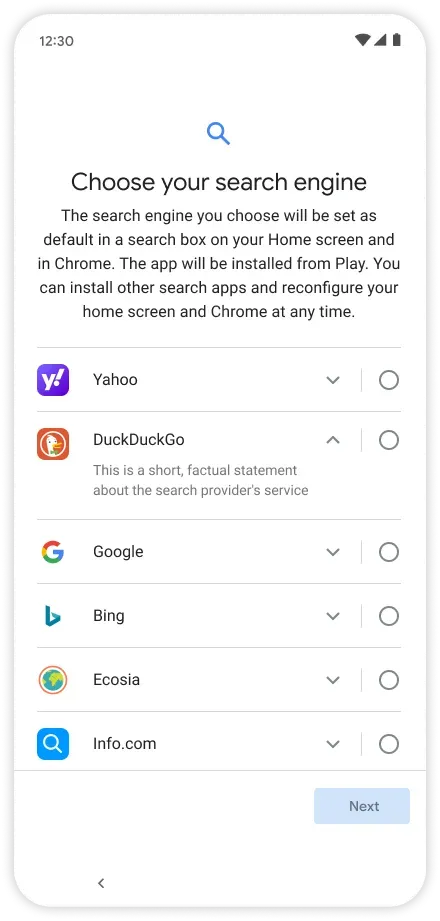
The user is required to choose one search provider from the choice screen during setup. The effect of a user selecting a search provider from the choice screen is to (i) set the search provider in a home screen search box to the selected provider, (ii) set the default search provider in Chrome (if installed) to the selected provider, and (iii) install the search app of the selected provider (if not already installed). Note that in the case where a user takes an action to remove the search box (including by restoring a previous device configuration where the search box had been removed), the search box will not be shown.
The revised choice screen began appearing on new devices distributed in the EEA and the UK on or before September 1, 2021. As of November 1, 2021, the revised choice screen began appearing on new devices distributed in Switzerland.
The process that general search services need to follow in order to be included in the revised choice screen is explained in greater detail below.
Choice screen display and ordering
The choice screen consists of a single, continuous, scrollable list of up to twelve eligible general search services, displayed as follows:
- The five most popular eligible general search services in each country according to StatCounter (including Google) are displayed at the top, ordered randomly each time the choice screen is shown.
- Up to seven remaining eligible general search services are shown below the initial five services, similarly ordered randomly. In the event there are more than seven remaining general search services in a given country, the seven services to be shown on the choice screen in that country are selected at random each time the choice screen is displayed.
Eligible general search services are not charged either for participating in the revised choice screen or when a user selects their services from the choice screen. In the event that two or more eligible general search services rank jointly in fifth place in the StatCounter data, Google allocates the fifth slot in the initial set of eligible general search services randomly between them on a per device basis.
Eligibility criteria for participating in the choice screen
To ensure a good user experience, search providers that wish to participate in the choice screen must satisfy the following requirements.
- General search provider: The search provider must operate a “general search service.” For purposes of the choice screen, a general search service is one that allows users to search for information across the entire Internet. Specialized or “vertical” search providers -- those that only index content from a particular subject -- are not eligible to participate in the choice screen. Search providers that are owned by or affiliated with the same company are eligible to appear on the choice screen only once in each country. Companies that syndicate Google search results or ads and display them in their apps or webpages on Android mobile devices to users in one or more EEA countries or the UK or Switzerland are not eligible to participate.
- Localization: Search providers must provide local language support in the countries where they apply to participate. Local language support in this context means that the user interface of both the search app (e.g., settings menu) and the search results page (e.g., navigation buttons) must be provided in one of the required local languages. For a list of languages that must be supported by country, click here. For best practices for localizing apps, visit: https://developer.android.com/guide/topics/resources/localization/.
- App in Google Play. The search provider must have an app that is available for free of charge in Google Play.
- Delivery of technical assets. The search provider will be required to ensure that Google has all of the necessary technical assets for the implementation. The specific requirements will be provided with the application form.
How to apply
Interested search providers may submit applications annually in June. To request an application, please send an email to choicescreen@google.com.
FAQs
Does it cost anything to appear in the choice screen?
No. Participation by eligible general services is free of charge.
How often is the choice screen refreshed?
The StatCounter data used to determine the initial set of five eligible general search services is refreshed annually. The order in which participating services are displayed in the choice screen is randomised each time the choice screen is shown, as explained above.
What StatCounter configuration is used to determine the five most popular eligible general search services in each country?
We use StatCounter data for Desktop, Mobile, and Tablet for the previous six months for each country to identify the five most popular eligible general search services.
How many choices appear before the user has to scroll?
The number of participating services shown on the choice screen before scrolling varies according to the device’s screen size, resolution, and other factors (such as whether the user sets up their device in portrait or landscape mode). Google estimates that the vast majority of devices showing the choice screen include five or six choices before scrolling.
Why do you require signing an NDA?
Google is using a standard form NDA to designate certain information as confidential. Google uses an NDA when it enters into commercial arrangements which, for example, involve the sharing of financial information, technical assets or other non-public information related to our products. Here, it would allow us to keep confidential any technical information that we receive from search providers and certain information that Google will provide to choice screen participants. To ensure consistency among all eligible providers, we cannot negotiate terms of this agreement.
The NDA is not intended to prevent or discourage search providers from discussing the choice screen terms with the European Commission and Google will not prevent such discussions.
What if I no longer want my search service to appear in the choice screen for a country?
You may notify Google if you wish to remove your search service from the choice screen for a particular country and Google will remove it within a reasonable time. Such notification and removal will have no effect on other countries.
Can I submit one eligible search service for one country, and another eligible search service for another country?
As long as the search services meet the eligibility criteria, you may submit a different search service for each country.
Can search providers still do pre-installation deals with OEMs?
Yes. Participation in the choice screen does not affect your ability to enter into pre-installation deals with OEMs.
Can metasearch engines (aggregators) and search services that syndicate results from other providers participate in the choice screen?
Yes, so long as the service otherwise qualifies as a bona fide “general search service,” as defined above. Note that companies that have a syndication agreement with Google are not currently eligible to participate if they syndicate Google search results or ads and display them in their apps or webpages on Android mobile devices in EEA/UK/Switzerland countries.
Where will the selected search provider’s app icon be placed upon installation?
The selected search provider’s icon will be placed according to the OEM’s device launcher logic, as if the user had downloaded the app from Google Play themselves.
Do "progressive web apps" (PWAs) qualify as a search app under the guidelines?
No. In order to ensure optimal implementation, we only accept Android-based apps. Progressive web apps, which are a hybrid of regular web pages (or websites) and a mobile app, are not eligible to participate.
What functionality does my search app need to provide?
Your app must provide your full “general search service” without requiring or prompting the user to move or upgrade to another app or website. In addition, your search app must be available in the Play Store and comply with all applicable Play Store policies.
What functionality does my web search experience need to provide?
Your web search experience must be compatible with the requirements to become a default search provider in Google Chrome and operate over HTTPS.
What branding requirements apply to my search engine?
You must operate a search service as a distinct service and brand, not as a sub-feature and/or sub-brand of another product.
Can OEMs prevent the display of the choice screen or override a user’s choice screen selection?
Google includes a provision in its contracts with OEMs that prevents circumventing of the choice screen. OEMs have the discretion to make the home screen search box removable if they so choose.
How often can search providers change assets such as icons or voice intent?
Search providers may provide updated assets during the annual eligibility period in June.
What happens if the user deletes the search app that they installed via the Choice Screen?
Once a user makes their selection in the choice screen, the selected search provider’s app is installed on the device. Tapping the home screen search box opens up that app in order to answer the user’s queries (queries are not typed into the search box itself). Therefore, if a user deletes the app of their selected search provider, that search provider’s app can no longer be triggered when the user taps the search box. In these circumstances, tapping the search box will instead launch the Google Search app. The Chrome default search engine will remain unchanged.
What happens if the user does not have network connectivity during device setup?
If a user does not have network connectivity, the user is presented with a persistent dialog reminding the user to complete setup, which includes the Android choice screen selection.
What happens if the user skips the Google account login screen during device setup?
The choice screen is shown irrespective of whether a user signs-in with a Google account.
Does the Android Choice screen have any connection with the list of possible search defaults in Chrome?
If a user selects a search provider from the choice screen which does not exist on Chrome’s pre-existing list of search providers, the search provider will be added to Chrome’s search provider list and set as the default search engine. Users will continue to be able to configure the default search service in Chrome to the pre-existing list of search providers, regardless of whether or not those providers feature on the choice screen.
If the OEM has a default browser set, and the user selects a search provider from the Choice Screen, does this have any impact on the default browser settings?
The choice screen does not impact any browser other than Chrome and does not adjust default browser settings.
Does the choice screen appear on devices where search rivals have done a pre-installation deal with a rival?
The choice screen is only displayed on devices where the OEM has elected to pre-install the Google Search app. On devices where rival search providers are exclusively pre-installed, the choice screen is not displayed.
Can a user change the search provider after it is selected?
Users are able to customize their search services following the completion of the choice screen. For example, users may delete the search app that was selected through the choice screen, download additional search apps, change Chrome’s search default, or move, remove or replace the home screen search box. The text that appears on the choice screen makes clear that users can take these steps.
When will a user see the choice screen?
During the initial setup of their new Android device, if the Google Search app is pre-installed.
Will a user see the choice screen more than once?
A user will see the choice screen once per device, at setup. If the user performs a factory reset on the device, however, the user will see the choice screen again during setup.
Does Google feed in to Google Search the data it might be able to gather from rival search providers’ default status on Chrome or the search box?
Google does not collect search queries that are entered into the search box. As to Chrome, Google does not receive information about queries sent to rival search engines unless the user enables Chrome features that store their browsing history with their Google Account. Any data recorded in relation to the choice screen will be used for maintenance and improvement of the user interface.
Does Google sell any data that it collects from the choice screen?
No.
Can search providers monitor search traffic coming from Chrome as a result of the user’s selection in the choice screen?
Yes. If Google Chrome’s search engine was set by the choice screen, then a Chrome-specific URL parameter will be added to the URLs of all searches issued to that search engine.
Can search providers monitor installations triggered through the choice screen?
Search providers can use the Google Play Store’s Install Referrer API to securely retrieve referral content from Google Play and to identify and differentiate installations triggered through the Play Store and the choice screen during device setup.
How can search providers track search queries coming from the home screen search box?
Search providers can track this by incorporating their own in-app analytics and analyzing sessions based on the specific search intent action provided by Google in the technical requirements document.
What other data are available to choice screen participants?
Google provides choice screen participants with a confidential and historic summary of the number of times the choice screen appears to users per country on a quarterly basis under the NDA.



